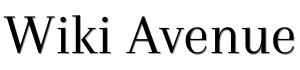A useful function will help you not to miss a call, even in silent mode.
The standard notification methods for the iPhone are sound and vibration. As an additional, you can use the blinking of the flash LED. It’s part of the accessibility experience designed to make life easier for people with vision, hearing, and special needs. However, this function will be useful to absolutely everyone.
Read also: How to Choose a Debit Card.
To turn on the flash when calling on iPhone, do the following:

Open the standard Settings app and go to the Accessibility section.
Scroll down to the ” Hearing ” area, find and open “Audio Visualization.” Here, turn on the “Flash for Alerts” and “In Silent Mode” toggle switches. If you don’t want your smartphone to blink in silent mode, leave the second option inactive.
Also read: How to Save up for an Apartment.
All calls, SMS, notifications from messengers, and other notifications will be accompanied by a blinking flash LED. Keep in mind that this feature has been available since iOS 10. Older iPhones may not have it.
Adapted and translated by Wiki Avenue Staff
Sources: Life hacker