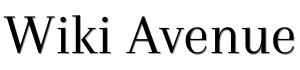Choosing colors for the future interior, creating a drawing or 3D model of a room, furnishing it with furniture – all this is possible thanks to these applications and services. Read on to find out more.
1. Hutch
Price
free.
A stylish application allows you to imagine what your apartment could be if you invite a professional designer to it.
The sequence of actions is as follows, send a photo of the room and in return receive its rendered (cleaned of furniture and visual distortion) version, then choose one of the eight presented styles (from monochrome minimalism to bohemian chic), which, together with the furniture, is superimposed on top of your original photo.
Perhaps this is one of the best ways to take a fresh look at an old renovation. The only drawback; the waiting time for the processed image can take up to 24 hours, but it’s worth it.
Read also: How To Create Space In a Small Apartment
2. Amikasa
Price
free.
Not bad, but limited in features application, with which you can “try on” furniture to your home and create its 3D model.
The first function is invented for fun, but playing with augmented reality in your own apartment is quite fun. Launch the camera and project the selected dresser or lamp onto a real photo (by the way, the IKEA Catalog app also has a similar thing).
The room’s visualization is a little more complicated; it is rather dreary to build walls and arrange toy furniture with one finger on the small screen of the phone. Very similar to the Sims simulator. Despite some inconvenience of the interface, the result is commendable.
3. Modsy
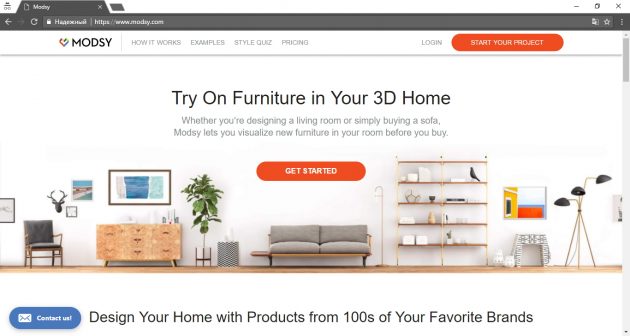
Price
$69.
Potential decorator alternative at an attractive price. For $ 69, they will make a 3D plan of the room in which a rework is coming; they will offer two options for its design with the ability to make an unlimited number of edits and provide a selection of furniture with active links (to international stores, but still).
To get to know you and define tasks and preferences in the application, there is a short questionnaire; what is the reason for the renovation (moving into a new apartment or decided to update an old one), at what stage it is, what is the approximate budget and favorite style. Next, you take a few shots of the object and put it in the hands of a professional team.
The finished project can be edited; rearrange items or completely replace. For an additional fee, Modsy designers are ready to make a 3D model of objects that you already own and fit them into the designed interior.
4. Pantone Studio
Price
Free (basic version).
A universe of colors for those who find rose quartz and tangerine tango more euphonious and noble than their worldly names.
First of all, pay attention to Harmonie’s function. Here, for each indicated color, a selection of combinations is made
- complementary – shades are located at opposite ends of the color wheel and contrast as much as possible with each other
- similar – are next to each other
- split complementary – the main color and two others, located at an equal distance from the color complementary to it
- triad – three colors lying on the circle of the color wheel at the same distance from each other
This is enough to nullify all doubts whether orange and pink are appropriate in the same perimeter.
5. ColorSnap
Price
free.
An uncomplicated application of a paint company with a database of more than 3,500 shades. The seller’s palette is not as interesting as the ability to define and save the colors we like to our piggy bank.
Also read: How To Buy a Robot Vacuum Cleaner
A beautiful green or previously unseen tone is encountered – take a picture with a smartphone. The algorithm will automatically find a match in the catalog, generate an RGB code, by which you can search for a similar shade from any other brand, and select successful combinations for it.
Adapted and translated by Wiki Avenue Staff
Sources: Life hacker