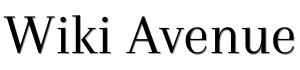The dirty PC keyboard almost makes us stop the desire to type keys and use the computer. We should try to deal with it constantly. And, as we well know, avoid eating and drinking on the PC keyboard, a receptacle for crumbs and dust.
Read also: How To Connect a Computer To a TV
- First, put a sheet of newspaper on the counter. Then turn the keyboard upside down and, holding it in your hand, shake it very gently so that the dirty elements begin to fall, at least the bigger ones.
- Then, pass a soft brush between the keys and continue cleaning with a slightly damp cloth, taking care not to get the computer keyboard elements wet. Eventually, you can use a specific product.

- If necessary, ball up some cotton so that there is no lint, place it on a toothpick, remove the balls of dust that pop up or hide between each button, or use a product designed for the operation.
Another way to clean your computer accessory includes disassembling and reassembling the keys, a job that certainly must be done with care and skill. But be careful; check that this type of intervention does not invalidate the warranty.
Also read: 6 Great Video Editing Programs
If you decide to go use this method, take a picture of the keys before moving on to cleaning – it will be useful when you need to put them back together. Then take them apart and clean both the keys and the keyboard’s body with a slightly damp cloth, possibly using a specific product and making sure not to get the objects wet.
At this point, after cleaning the dirty pc keyboard, you can put the keys back in their place.
Adapted and translated by Wiki Avenue Staff
Sources: Donnad